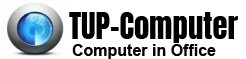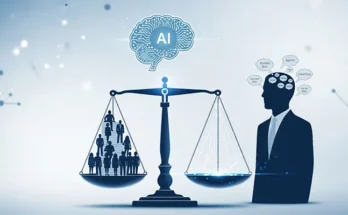In today’s fast-paced and dynamic business environment, multitasking has become an essential skill for professionals across various industries. Whether it’s managing multiple applications, analyzing complex data, or communicating with clients and colleagues, the ability to juggle multiple tasks simultaneously is crucial for staying productive and competitive. However, efficient multitasking requires the right tools, and a key component of that is having a reliable and powerful business computer.
The Importance of Efficient Business Computers
Efficient business computers are designed to handle the demands of multitasking without compromising performance. These high-performance machines are equipped with powerful processors, ample memory, and fast storage options to ensure smooth and seamless operation while running multiple applications and workflows simultaneously. Whether it’s running resource-intensive software, handling large datasets, or supporting multiple browser tabs and communication tools, a reliable business computer can make all the difference in productivity and efficiency.
Key Features to Consider
When it comes to choosing the right business computer for multitasking, there are several key features to consider:
- Processing Power: A robust multi-core processor such as Intel Core i7 or AMD Ryzen series can efficiently handle the demands of multitasking and resource-intensive applications.
- Memory (RAM): Ample RAM, preferably 16GB or higher, is essential for smooth multitasking performance, enabling the seamless switching between applications without slowdowns or lags.
- Storage: Fast, solid-state drives (SSD) or hybrid storage options are crucial for quick access to files and applications, minimizing downtime and maximizing productivity.
- Graphics Performance: While not as critical for multitasking, a dedicated graphics card can enhance the performance of certain applications and data visualization tasks.
- Connectivity and Ports: Business computers should offer a range of connectivity options, including USB, HDMI, and Thunderbolt ports, as well as reliable Wi-Fi and Ethernet capabilities to support diverse business needs.
Finding the Right Business Computer
When considering which efficient business computer is right for your multitasking needs, it’s essential to assess your specific workflow requirements. Whether you’re a content creator, data analyst, or a business professional who needs to manage numerous applications simultaneously, matching the computer specifications to your workflow demands is crucial for maximizing efficiency and productivity.
In addition, considering factors such as manufacturer support, warranty, and long-term reliability can help ensure that your investment in a business computer pays off in the long run.
The Future of Multitasking
As businesses continue to evolve and demands for multitasking skills increase, the importance of having efficient business computers will only grow. Organizations that invest in high-performance, multitasking-ready computers will be better positioned to empower their employees to handle complex tasks, collaborate seamlessly, and drive productivity.
Efficient business computers are essential for effectively managing the demands of multitasking in today’s business landscape. By considering the key features and finding the right fit for your specific needs, you can ensure that your business computer becomes a valuable asset for enhancing productivity and staying ahead in a multitasking-driven world.